Creating Tables Using Table Designer
Enterprise Manager provides a handy tool, the Table Designer, to allow you to easily create tables from the GUI. To invoke Table Designer, expand the database, right-click Tables, and select New Table. This invokes the Table Designer as shown in Figure 12.2.
Figure 12.2. Using Table Designer to create a table.
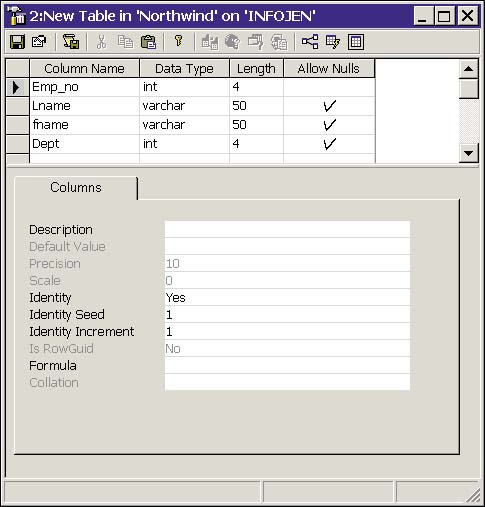
After you have entered your column names and definitions, click on the Save (disk) icon and you will be prompted to name the table, as shown in Figure 12.3.
Figure 12.3. Naming the table in Table Designer.
The Properties page of Table Designer allows you to create and manage constraints and indexes, as ...
Get Microsoft® SQL Server™ 2000 Unleashed, Second Edition now with the O’Reilly learning platform.
O’Reilly members experience books, live events, courses curated by job role, and more from O’Reilly and nearly 200 top publishers.

