Security
The Enterprise Manager Security folder contains the objects used to manage access to SQL Server, namely Logins and Server Roles, and to define connections to other servers through Linked and Remote servers.
Managing Logins and Roles
To create a new SQL Server login, right-click Logins and choose New Login. The Login Properties dialog box will open, as shown in Figure 4.10.
Figure 4.10. Creating a new login.
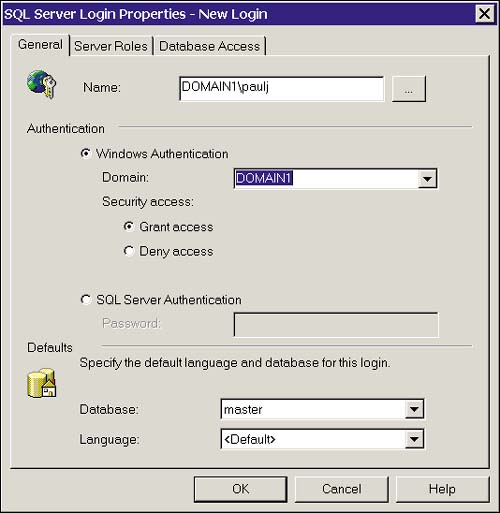
Enter the login name, the appropriate authentication method and database access information, and click OK.
Server roles are used to grant system privileges to logins. Server roles can't be modified, but by double-clicking one from the ...
Get Microsoft® SQL Server™ 2000 Unleashed, Second Edition now with the O’Reilly learning platform.
O’Reilly members experience books, live events, courses curated by job role, and more from O’Reilly and nearly 200 top publishers.

