Time for action – working with reports in web/Windows applications
In this section, we will use ReportViewer to show one of the SSRS reports on the report server (deployed in the previous example). Perform the following steps:
- Open Visual Studio 2012 and create a new project.
- In the New Project dialog box, under Visual C#, select Web. Then, from the templates' list, choose ASP.NET Empty Web Application, as shown in the following screenshot:
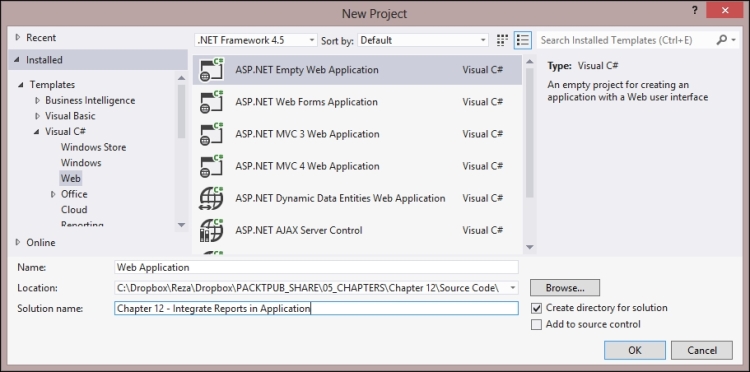
- When the new project is created, right-click on the project in the solution explorer, and under Add, click on Web Form. Name it
SampleReportViewerPage. - Open
SampleReportViewerPage.aspxfrom the solution explorer. ...
Get Microsoft SQL Server 2014 Business Intelligence Development: Beginner’s Guide now with the O’Reilly learning platform.
O’Reilly members experience books, live events, courses curated by job role, and more from O’Reilly and nearly 200 top publishers.

