Time for action – working with filters
In this example, we will create a filter for the product category hierarchy. For this filter, we will use the product category hierarchy in the cube, and then we will associate this filter with the sales category of the territory report. Let's see how to do it by performing the following steps:
- Go to Dashboard Designer, right-click on the PerformancePoint Content in Workspace Browser, and add a new filter by clicking on New Filter.
- In the Select a Filter Template dialog box, choose Member Selection, as shown in the following screenshot:
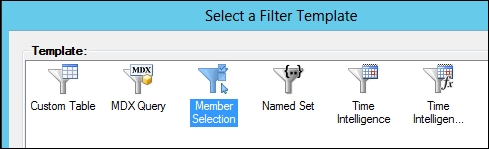
- Now, the Create a Filter wizard will be opened. In the first step, assign ...
Get Microsoft SQL Server 2014 Business Intelligence Development: Beginner’s Guide now with the O’Reilly learning platform.
O’Reilly members experience books, live events, courses curated by job role, and more from O’Reilly and nearly 200 top publishers.

