Summary
In this chapter you learned that SQL Server 2012 Reporting Services integration with SharePoint 2010 is required to enable Power View. The SQL Server 2012 edition required is Business Intelligence Edition or Enterprise Edition for production environments along with the SharePoint 2010 Enterprise Edition.
In addition, a browser that supports Silverlight 5 is required to create and view Power View reports.
In order to create Power View reports you first need to create a document library that supports Semantic Model connection file content types. The connection files supported to create Power View reports are the Report Data Source connection file and the BI Semantic Model connection file.
Power View allows you to create horizontal and vertical bar charts, horizontal and vertical multiples, and scatter and bubble charts. Slicers and cards are used to dynamically filter and slice the data.
A nice feature of Power View is the ability to export reports as PowerPoint slides, maintaining the same filtering, slicing, and time re-play interactivity.
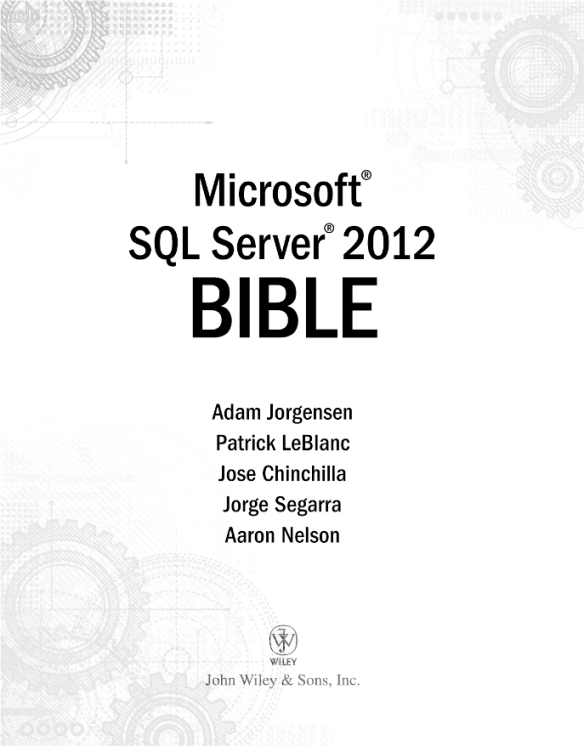
Microsoft® SQL Server® 2012 Bible
Published by
John Wiley & Sons, Inc.
10475 Crosspoint Boulevard
Indianapolis, IN 46256
Copyright © 2012 by John Wiley & Sons, Inc., Indianapolis, Indiana
Published simultaneously in Canada
ISBN: 978-1-118-10687-7
ISBN: 978-1-118-28217-5 (ebk)
ISBN: 978-1-118-28386-8 (ebk)
ISBN: 978-1-118-28682-1 ...
Get Microsoft SQL Server 2012 Bible now with the O’Reilly learning platform.
O’Reilly members experience books, live events, courses curated by job role, and more from O’Reilly and nearly 200 top publishers.

