Creating BI Semantic Models Using PowerPivot
The PowerPivot add-in for Excel is an intuitive and lightweight development environment of BI Semantic Models that you can download for free as part of the SQL Server 2012 Feature Pack from the Microsoft Download Center at www.microsoft.com/download/en/details.aspx?id=29074.
In the following example, you extract data from AdventureWorksDW2012.
To create a new BI Semantic Model using the PowerPivot add-in for Excel 2010, follow these steps:
Figure 58.4 External data database source options.
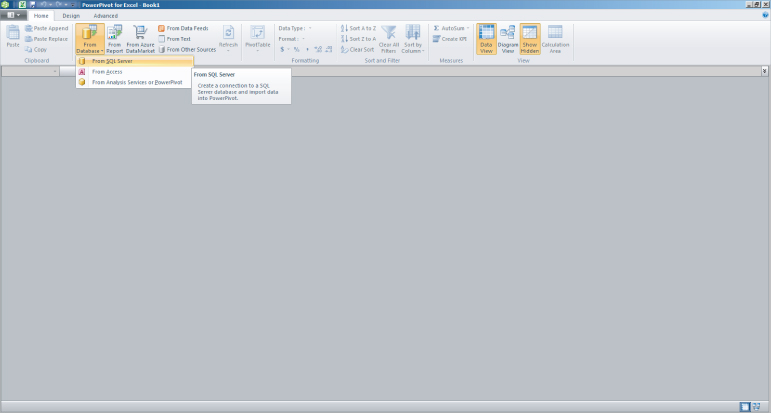
- Select from a list of tables and views to choose the Data to import.
- Write a query that will specify the data to import. ...
Get Microsoft SQL Server 2012 Bible now with the O’Reilly learning platform.
O’Reilly members experience books, live events, courses curated by job role, and more from O’Reilly and nearly 200 top publishers.

