Installing MSCS
As you can see in Figure 21.8, the MSCS “service” is running and has been started by the ClusterAdmin login account for the GOTHAM domain.
Figure 21.8 You need to make sure MSCS is running and started by the cluster account for the domain.
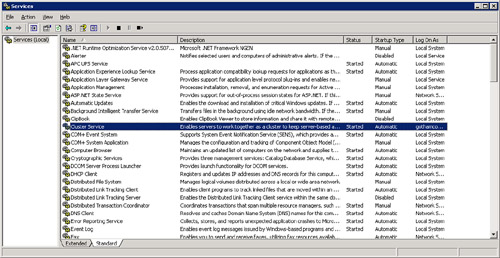
Note
If MSCS is not started and won’t start, you cannot install SQL Server Clustering. You have to remove and then reinstall MSCS from scratch. You should browse the Event Viewer to familiarize yourself with the types of warnings and errors that can appear with MSCS.
Get Microsoft® SQL Server 2008 R2 Unleashed now with the O’Reilly learning platform.
O’Reilly members experience books, live events, courses curated by job role, and more from O’Reilly and nearly 200 top publishers.

