PowerShell Console
You can accessing PowerShell directly from the Start menu, by opening All Programs, and choosing Windows PowerShell 1.0, then finally Windows PowerShell (alternatively, on some systems, such as Windows 7, you can find the Windows PowerShell folder under the Accessories folder in the Start menu). The Windows PowerShell console opens, as shown in Figure 17.2.
Figure 17.2 Opening the PowerShell console.
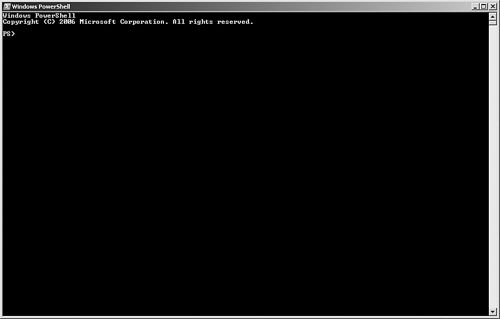
Note
The prompt displayed in examples of the PowerShell console in this chapter has been changed from the default.
Get Microsoft® SQL Server 2008 R2 Unleashed now with the O’Reilly learning platform.
O’Reilly members experience books, live events, courses curated by job role, and more from O’Reilly and nearly 200 top publishers.

