Installing the Client Tools
To install the SQL Server 2008 client tools, you start Setup normally and follow the prompts as described in Chapter 8. When the Feature Selection screen appears, you check only the Client Tools Connectivity check box, as shown in Figure 10.2.
Figure 10.2 Performing a client-tools-only installation.
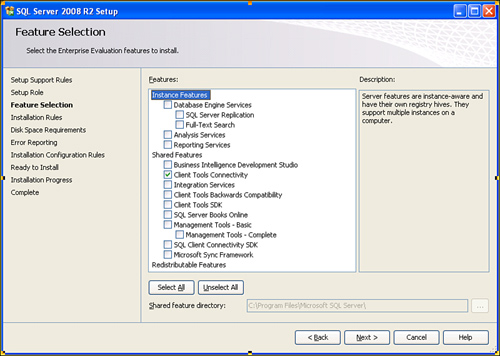
The same kind of install can be done quietly from the command line (Setup doubles as a command-line application), using the following:
![]()
That’s all there is to it!
You will be happy to learn that the SQL Server 2008 client ...
Get Microsoft® SQL Server 2008 R2 Unleashed now with the O’Reilly learning platform.
O’Reilly members experience books, live events, courses curated by job role, and more from O’Reilly and nearly 200 top publishers.

