priority boost
Type: Advanced
Default value: 0
The priority boost option is used to specify the process priority of SQL Server processes on the Windows operating system. The default value of 0 means that SQL Server should run on the same priority level—a priority base of 7—as other applications on the machine. This option can be turned on if you have plenty of horsepower to deal with all other services on the box, as in a multiprocessor environment. When you turn on priority boost, the priority base of SQL Server is elevated to 13.
The following is an example of this option:
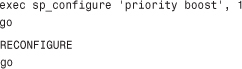
Note
You shouldn’t set the value of the priority boost parameter to ...
Get Microsoft® SQL Server 2008 R2 Unleashed now with the O’Reilly learning platform.
O’Reilly members experience books, live events, courses curated by job role, and more from O’Reilly and nearly 200 top publishers.

