Building Your Data Service
Now that you have your EDM, you can move forward and create your ADODS service. To accomplish this, right-click your web project again in Visual Studio and select Add New Item. Next, click on the Web node under the Categories heading on the left. Under templates, click ADO.NET Data Service and name your service file AW08Service.svc. This is illustrated in Figure 45.8.
Figure 45.8 Creating a new ADO.NET data service in Visual Studio 2008.
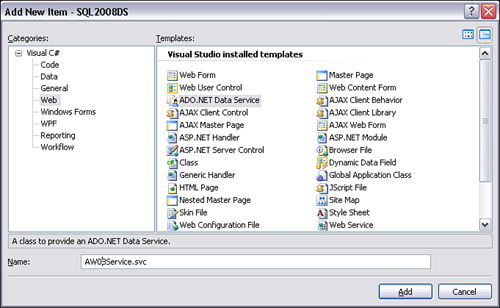
The code editor opens in Visual Studio with your new service’s code. This code will not compile as is because you need to specify a type argument for the generic base class from which ...
Get Microsoft® SQL Server 2008 R2 Unleashed now with the O’Reilly learning platform.
O’Reilly members experience books, live events, courses curated by job role, and more from O’Reilly and nearly 200 top publishers.

