Breaking Down a Database Snapshot
If you want to get rid of a snapshot or overlay a current snapshot with a more up-to-date snapshot, you simply use the DROP DATABASE command and then create it again. The DROP DATABASE command immediately removes the database snapshot entry and all sparse file allocations associated with the snapshot. It’s very simple indeed. The following example drops the database snapshot just created:
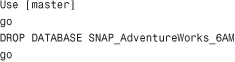
If you’d like, you can also drop (delete) a database snapshot from SQL Server Management Studio by right-clicking the database snapshot entry and choosing the Delete option. However, it’s best to do everything with scripts so ...
Get Microsoft® SQL Server 2008 R2 Unleashed now with the O’Reilly learning platform.
O’Reilly members experience books, live events, courses curated by job role, and more from O’Reilly and nearly 200 top publishers.

