Monitoring Memory Usage
To keep an eye on your memory usage by memory-optimized tables and their indexes, SSMS provides a new report, Memory Usage by Memory-Optimized Objects. To bring up this report, right click on the database, select Reports, select Standard, and click on Memory Usage By Memory-Optimized Objects. This will bring up a report like that shown in Figure 33.15.
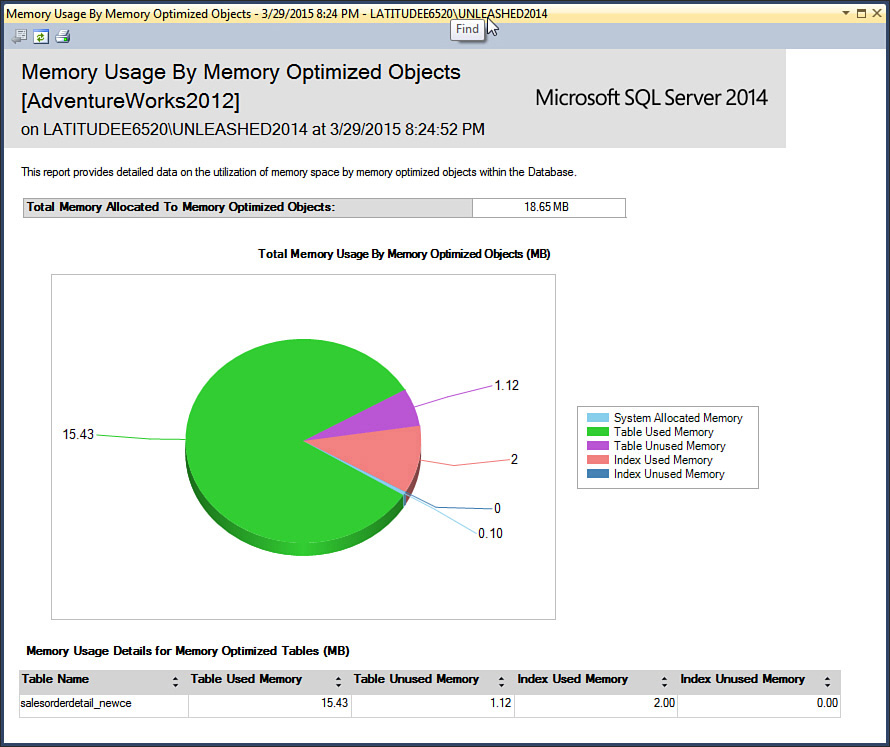
FIGURE 33.15 Memory Usage By Memory-Optimized Objects Report.
Alternatively, you can also get information on the memory usage of your memory-optimized tables by running a query against the sys.dm_db_xtp_table_memory_stats DMV:
SELECT CAST(OBJECT_NAME(object_id) ...
Get Microsoft SQL Server 2014 Unleashed now with the O’Reilly learning platform.
O’Reilly members experience books, live events, courses curated by job role, and more from O’Reilly and nearly 200 top publishers.

