Using SQL Server Management Studio
Because ASD supports the same Tabular Data Stream (TDS) protocol as standard SQL Server, you can connect to your new server using its hostname (or any alias you may have created) in the usual manner, using the server login and password you created earlier, as shown in Figure 19.7. Although you can enable the Encrypt Connection option on the Connection Properties screen of SSMS’s connection options dialog, it is not necessary to do so, as Azure encrypts the connection automatically.
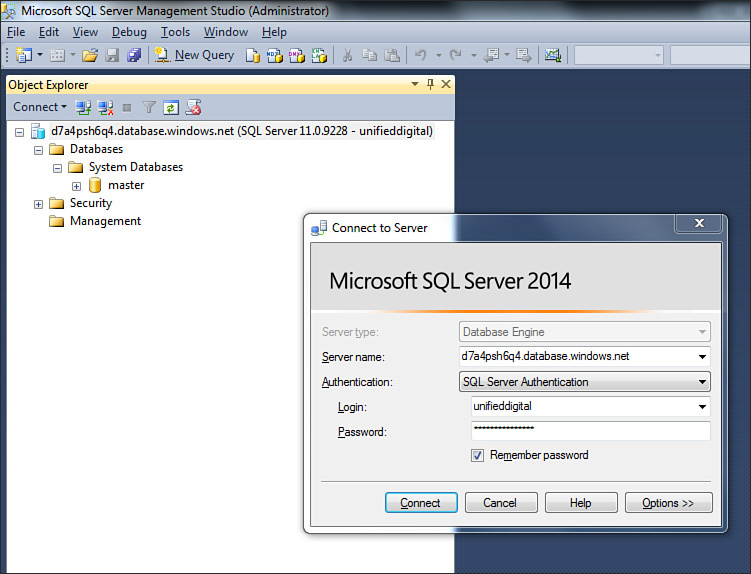
FIGURE 19.7 Connecting to SQL Database using SSMS.
When you’ve connected to your server, view it using Object Explorer and expand ...
Get Microsoft SQL Server 2014 Unleashed now with the O’Reilly learning platform.
O’Reilly members experience books, live events, courses curated by job role, and more from O’Reilly and nearly 200 top publishers.

