Preparing a SQL Server Sysprep Image
To prepare a SQL Server Sysprep image, launch the SQL Server Installation Wizard, click on the Advanced page, and select “Image Preparation of a stand-alone instance of SQL Server” (see Figure 8.23). This will launch the SQL Server sysprep installation wizard.
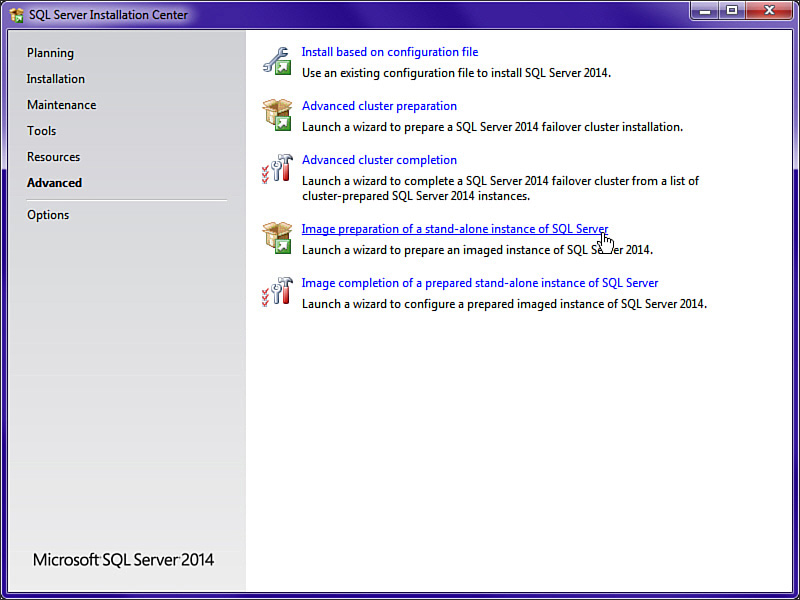
FIGURE 8.23 Launching the SQL Server 2014 Sysprep Installation Wizard.
The Sysprep installation wizard is similar to the normal installation wizard with some minor differences and a stripped down set of screens and installation options. Like a normal installation, it first runs the System Configuration Checker Global Rules and then the Product Updates ...
Get Microsoft SQL Server 2014 Unleashed now with the O’Reilly learning platform.
O’Reilly members experience books, live events, courses curated by job role, and more from O’Reilly and nearly 200 top publishers.

