Creating a Publication
When the distribution database has been created and publishing has been enabled on the server, you can create and configure a publication. In SQL Server Management Studio, you start by locating the Replication node under the publication server from which you want to publish data (the DATAXDESIGN-PC\SQL2012DXD01 named instance in this example). Figure 40.34 shows the program item option when you right-click the Replication node under what will be the publication server. As you can see, there are three options; one to create a new publication, one to create a new Oracle publication, and one to create a new subscription.
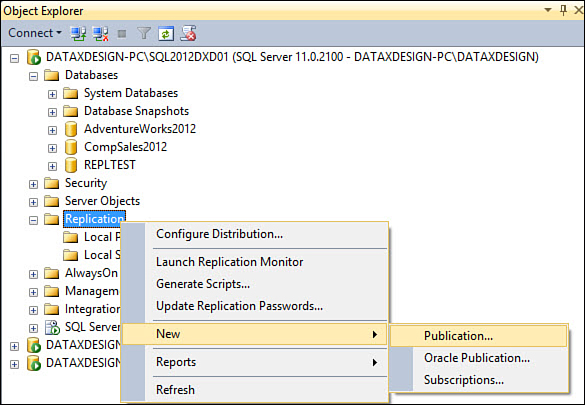
Get Microsoft® SQL Server 2012 Unleashed now with the O’Reilly learning platform.
O’Reilly members experience books, live events, courses curated by job role, and more from O’Reilly and nearly 200 top publishers.

