Defining Job Steps
After you add the general information for a new job, you are ready to add the job steps that actually perform the work. To do this, you select the Steps page on the left side of the New Job dialog, and the job steps for this job are listed. To create a new job step, you click the New button, and a New Job Step dialog like the one shown in Figure 13.10 appears.
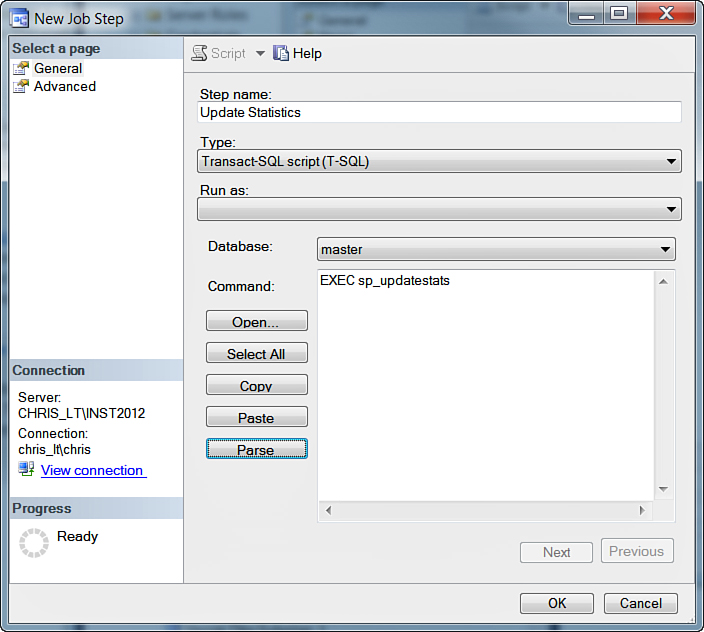
FIGURE 13.10 The New Job Step dialog.
A step name is the first piece of information you need to provide for the job step. It can be up to 128 characters long and must be unique within the job. Then you vneed to select a job step type. The SQL Server Agent can run a variety ...
Get Microsoft® SQL Server 2012 Unleashed now with the O’Reilly learning platform.
O’Reilly members experience books, live events, courses curated by job role, and more from O’Reilly and nearly 200 top publishers.

