Consuming SharePoint 2010 WCF Data Services from a Silverlight Web Part
Follow these steps to test the Silverlight Web Part that allows a user to read data from the ProjectsList2010 list by using the client library in Silverlight to access SharePoint 2010 WCF Data Services.
- Start your default web browser and load the SharePoint page that shows
SLProjectsCRUD2010WCF.xapas a Silverlight Web Part,WCFTest.aspx. - The Web Part will display the values for all the fields of each item in the
ProjectsList2010list in the grid: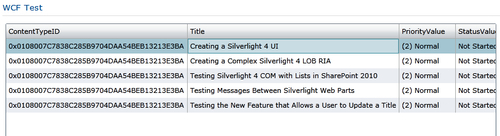
The code in the Loaded event handler for the LayoutRoot Grid creates an instance of the HomeDataContext for the WCF Data Service reference, ...
Get Microsoft Silverlight 4 and SharePoint 2010 Integration now with the O’Reilly learning platform.
O’Reilly members experience books, live events, courses curated by job role, and more from O’Reilly and nearly 200 top publishers.

