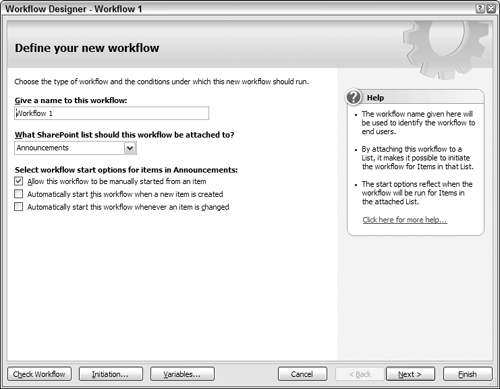Using Office SharePoint Designer
Although Microsoft Office SharePoint Designer does much more than provide a way to add additional workflow functionality to applications, this section focuses on workflows. The Office SharePoint Designer includes a Workflow Designer, as shown in Figure 8.6, to assist with the creation of workflows. It includes the basic workflow building blocks such as Document workflows, send mail, and update list item, as well as providing an interface to deploy custom developed workflows.
For the nondevelopers, SharePoint Designer provides the tools to create and deploy reasonably sophisticated workflows without writing code. This may become a very heavily used capability in organizations that want to manage human workflow activities.
Workflows developed in SharePoint Designer are authored directly against a specific list or document library in WSS. The activities available are predefined and the workflow is not compiled as an assembly. The workflow is stored as source files and then compiled the first time it runs. On each site, the workflows are stored in a separate document library that has a folder for each work-flow authored. The folder contains:
The markup file
The rules file
Any ASPX forms
Table 8.1 compares and contrasts the feature sets when developing workflows in SharePoint Designer and Visual Studio. ...
Get Microsoft® SharePoint® Server 2007 Bible now with the O’Reilly learning platform.
O’Reilly members experience books, live events, courses curated by job role, and more from O’Reilly and nearly 200 top publishers.