Easily Publishing List Forms from InfoPath
When you customize list forms in InfoPath, you have the option of using the Quick Publish command (see Figure 26.39), which, by default, is included as part of the InfoPath Quick Access Toolbar (QAT). The Quick Publish command is also included on the InfoPath backstage.
Figure 26.39 The Quick Publish option in InfoPath when working with List Forms.
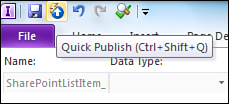
A dialog is displayed confirming that the form template was successfully published to the SharePoint list, and includes a link to the SharePoint list (see Figure 26.40).
Figure 26.40 Confirmation of successful publishing of a list form.
Get Microsoft® SharePoint® Designer 2010 Unleashed now with the O’Reilly learning platform.
O’Reilly members experience books, live events, courses curated by job role, and more from O’Reilly and nearly 200 top publishers.

