Hyperlinking the Document Icon in 2010 Library Views
In document libraries, the Type column displays the document icon associated with the current item type, such as Word or Excel (see Figure 23.15). The default behavior when clicking a document icon in a SharePoint 2007 document library was to launch the actual document in the respective application. However, clicking the document icon in a SharePoint 2010 document library simply highlights the item instead of opening it.
Figure 23.15 Document icon shown in a document library in SharePoint 2010.
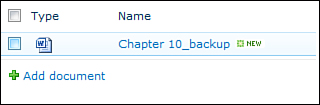
Microsoft has provided a workaround to replace the 2010 behavior with that of the 2007 behavior. See ...
Get Microsoft® SharePoint® Designer 2010 Unleashed now with the O’Reilly learning platform.
O’Reilly members experience books, live events, courses curated by job role, and more from O’Reilly and nearly 200 top publishers.

