Working in Normal Mode
Clicking the Edit file option in the Customization part on a Web part page settings page opens the page in normal mode. As shown in Figure 11.70, the highlighted text shown in code view in the upper part of the page is the non-editable text, or text, if changed, that will potentially customize the page.
Figure 11.70 Web part page opened in safe edit mode.
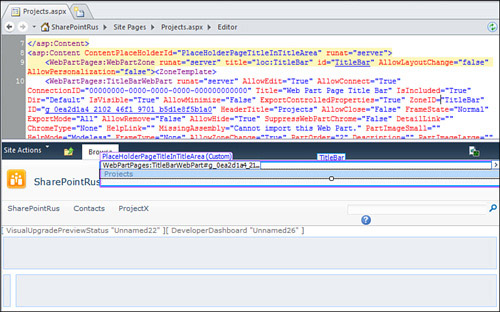
Ribbon Menu Options Available in Normal Mode
When editing pages in normal mode, ribbon tabs are limited to those shown in Table 11.1.
Table 11.1 Ribbon Tabs in Normal Mode
Get Microsoft® SharePoint® Designer 2010 Unleashed now with the O’Reilly learning platform.
O’Reilly members experience books, live events, courses curated by job role, and more from O’Reilly and nearly 200 top publishers.

