Checked-out Files and SharePoint Designer Caching Issue
Sometimes after you’ve checked a file back in via the Web interface, the file continues to show a checked-out status in SharePoint Designer and attempting to check the file back in or undo the checked-out status in SharePoint Designer results in a dialog (see Figure 11.67). A user who originally checked out the file or another user attempting to override the checked out file status might experience this behavior, which can occur due to caching.
Figure 11.67 The dialog that results from persistent checked-out status.
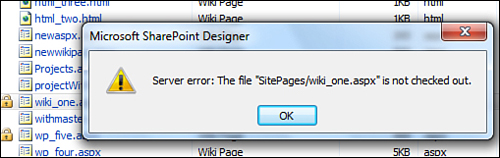
To rectify the issue, edit the file and, when prompted to check the file ...
Get Microsoft® SharePoint® Designer 2010 Unleashed now with the O’Reilly learning platform.
O’Reilly members experience books, live events, courses curated by job role, and more from O’Reilly and nearly 200 top publishers.

