All Files
The All Files tab, shown in Figure 7.53, provides access to all files and folders, including hidden folders denoted by a prefixed underscore character, such as the _catalogs folder. This option is particularly useful when working with customizations such as themes (when you need to access theme files in the _catalogs/theme/themed folder). Themes are discussed further in Chapter 18.
Figure 7.53 All Files tab.
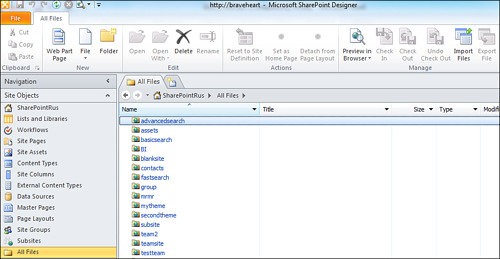
Note
The All Files tab is not present if the Enable Managing of the Web Site URL Structure setting in the SharePoint Designer settings has been disabled at the Web application level. If the same setting has been disabled at the ...
Get Microsoft® SharePoint® Designer 2010 Unleashed now with the O’Reilly learning platform.
O’Reilly members experience books, live events, courses curated by job role, and more from O’Reilly and nearly 200 top publishers.

