Site Assets
The Site Assets library, shown selected in the navigation pane in Figure 7.43, not to be confused with the Asset, or digital Asset, Library, is specifically for storing functional file types, such as CSS, JavaScript, XML, and text files used in pages throughout sites. Image files may also be uploaded and stored in the Site Assets library. Workflow templates, that is, reusable workflows saved as templates, are saved to the site’s Site Assets library where the resultant WSP file can be exported, or saved, and imported into Visual Studio 2010.
Figure 7.43 Site Assets tab.
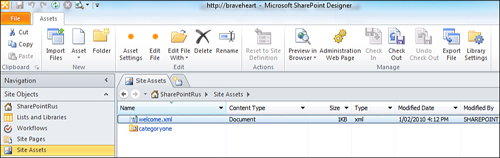
An alternate location for storing global files, like CSS and XML ...
Get Microsoft® SharePoint® Designer 2010 Unleashed now with the O’Reilly learning platform.
O’Reilly members experience books, live events, courses curated by job role, and more from O’Reilly and nearly 200 top publishers.

