How to Create New Pages
There are several ways to create new pages in the SharePoint 2010 user interface. One method is via the Site Actions menu, as shown in Figure 5.41. The options presented when creating new pages are dependent on the current activation of site Features, as described earlier in this chapter.
Figure 5.41 The New Page option in the Site Actions menu.
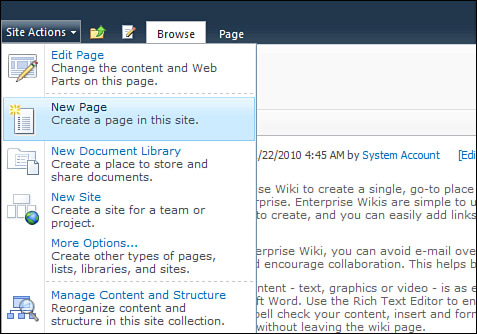
Typically, if the current site has the SharePoint Server Publishing site Feature activated, then you are prompted to create a new page in the Pages library. However, there are some variations in the way new pages are saved that depend on other Features, which are discussed later ...
Get Microsoft® SharePoint® Designer 2010 Unleashed now with the O’Reilly learning platform.
O’Reilly members experience books, live events, courses curated by job role, and more from O’Reilly and nearly 200 top publishers.

