Adding a link to the Top link bar of a Team Site
People need to be able to find their way around your Team Site. Adding links to the Top link bar can help. This recipe shows you how to do so.
Getting ready
This recipe works for:
- SharePoint 2010 Foundation
- SharePoint 2010 Standard Edition
- SharePoint 2010 Enterprise Edition
- Office 365 (SharePoint Online)
You will need the Designer or Full Control permission level to run this recipe.
How to do it...
- From your Team Site, open the Site Actions menu and click on the Site Settings option.
- The Site Settings page is displayed. Under the Look and Feel category, select the Top link bar link.
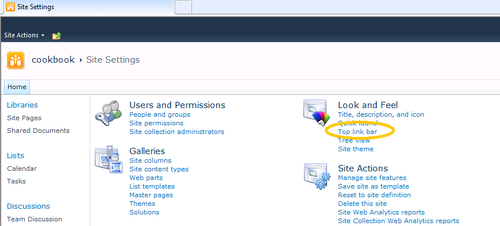
- The Top Link Bar page is ...
Get Microsoft SharePoint 2010 Power User Cookbook now with the O’Reilly learning platform.
O’Reilly members experience books, live events, courses curated by job role, and more from O’Reilly and nearly 200 top publishers.

