Tracking colleagues using my My Site
Before SharePoint, knowing who was doing what in an organization was really difficult. Now SharePoint can keep track of your colleagues automatically. This recipe shows you how.
Getting ready
This recipe requires your My Site. The recipe works for:
- SharePoint 2010 Standard Edition
- SharePoint 2010 Enterprise Edition
- SharePoint 2010 Online (Office 365 Edition)
My Site must be configured and active in the SharePoint installation.
How to do it...
- Open your My Site and navigate to the My Profile page.
- Select the Colleagues tab.
- Click on the Add Colleagues link.
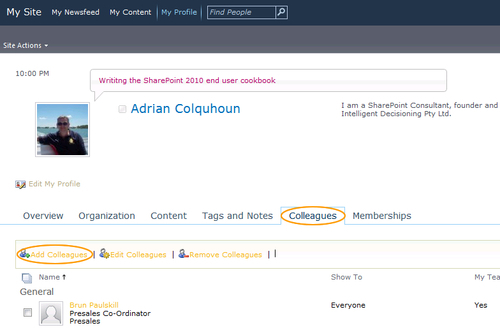
- In the dialog displayed, enter the names of the colleagues you wish ...
Get Microsoft SharePoint 2010 Power User Cookbook now with the O’Reilly learning platform.
O’Reilly members experience books, live events, courses curated by job role, and more from O’Reilly and nearly 200 top publishers.

