Back Up the TDE Cert
Upon creation of the certificate, you will want to immediately back it up and store it in a safe place, away from the SQL backups for SharePoint. If this key backup is lost, the SQL backups will be worthless. To back up the certificate, use TSQL syntax similar to the following:
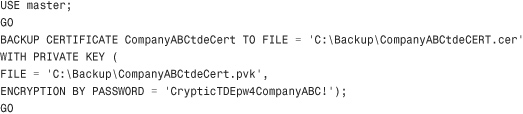
Caution
It is extremely critical that this key is backed up and stored in a safe, fault-tolerant place. If it is lost, all SharePoint content in encrypted databases could be lost forever.
Note that the TSQL script also specifies that the private key is backed up (CompanyABCtdeCert.pvk). This private key must be stored together with the certificate ...
Get Microsoft SharePoint 2010 Unleashed now with the O’Reilly learning platform.
O’Reilly members experience books, live events, courses curated by job role, and more from O’Reilly and nearly 200 top publishers.

