Backing Up an Entire Web Application
To back up a single web application using the SharePoint 2010 Management Shell, execute the following command, as shown in Figure 10.17:
backup-spfarm –BackupMethod Full –Directory C:\Backup\ -Item http://server
Figure 10.17. Backing up a web application using PowerShell.
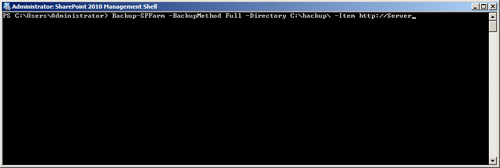
Note
http://server is the name of the web application to be backed up using the Full method. If the web application is being backed up for the first time, it has to be full backup, or else the backup will fail in case of first-time differential backup.
The advantage of using Windows PowerShell is in executing multiple instances of Windows ...
Get Microsoft SharePoint 2010 Unleashed now with the O’Reilly learning platform.
O’Reilly members experience books, live events, courses curated by job role, and more from O’Reilly and nearly 200 top publishers.

