Export a Site or List Using the Central Admin Console
To export a site or a list using the SharePoint Central Administration, perform the following steps:
- Open the SharePoint Central Administration site on a SharePoint Server (Start, All Programs, Microsoft SharePoint 2010 Products, SharePoint 2010 Central Administration).
- Select Backup and Restore in Quick Launch.
- Select Export a Site or List, under Granular Backup section.
- On the Site or List Export page, select a site collection, select the site, and then select the list to export from the drop-down menu, as shown in Figure 10.9.
Figure 10.9. Exporting a list using Central Admin backup.
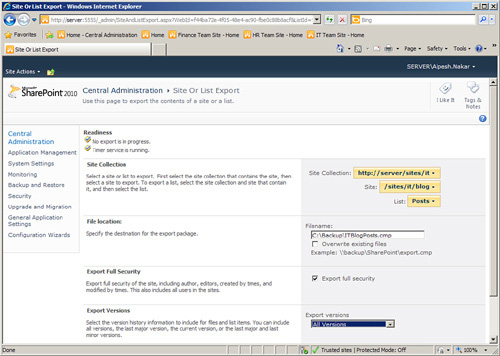
Get Microsoft SharePoint 2010 Unleashed now with the O’Reilly learning platform.
O’Reilly members experience books, live events, courses curated by job role, and more from O’Reilly and nearly 200 top publishers.

