Reviewing Security Settings in SPCA
The Security page in SPCA, as shown in Figure 6.22, contains all security-related items available for configuration in SPCA. For a detailed discussion on security in SharePoint 2010, refer to Chapter 15, “Implementing and Validating SharePoint Security.”
Figure 6.22. Viewing the security items in SPCA.
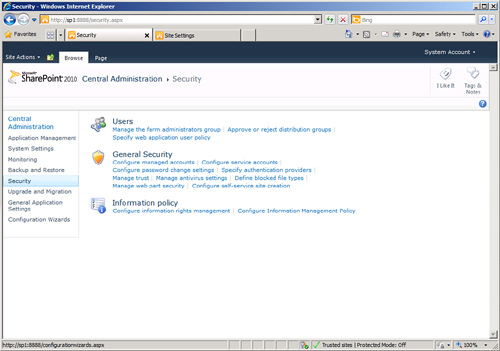
Users
Within the first category on the Security page, labeled Users, all security settings related to not only users, but also specific user groups are listed. This includes the following:
• Manage the farm administrators group— Enables full farm administrators to be defined.
• Approve or reject distribution ...
Get Microsoft SharePoint 2010 Unleashed now with the O’Reilly learning platform.
O’Reilly members experience books, live events, courses curated by job role, and more from O’Reilly and nearly 200 top publishers.

