Running the Upgrade
After installing the prerequisites, simply click on the Upgrade button to start the in-place upgrade process. The wizard, as shown in Figure 5.3, will list information about the upgrade process and what is modified. After reviewing the information, click the Install Now button to initiate the process.
Figure 5.3. Performing an in-place upgrade.
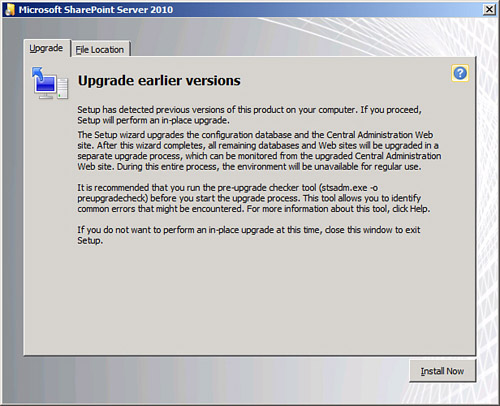
The installation process should continue without prompts until it finishes, at which point you can click Close. By default, it launches the Configuration Wizard, which continues the upgrade process and is required to continue.
Get Microsoft SharePoint 2010 Unleashed now with the O’Reilly learning platform.
O’Reilly members experience books, live events, courses curated by job role, and more from O’Reilly and nearly 200 top publishers.

