Creating a Windows Firewall Port Exception for SQL Server
The Windows firewall is highly recommended for security reasons, and it is not recommended to simply turn it off. By default, however, to get SQL services to run, you must create a manual Windows firewall port rule that enables port 1433, the SQL port, to be open on the server, as shown in Figure 3.5. If this port is not open, SharePoint cannot connect to the SQL server if it is installed on a separate server from the SharePoint server.
Figure 3.5. Creating a SQL port exception for the Windows firewall.
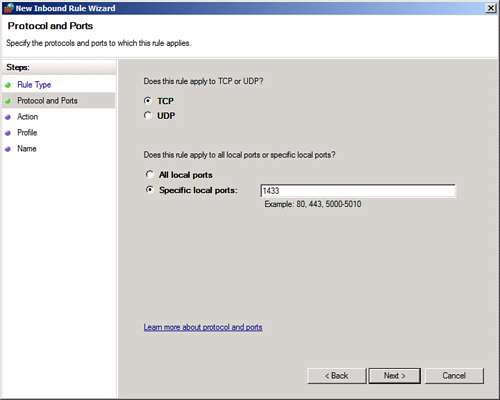
Get Microsoft SharePoint 2010 Unleashed now with the O’Reilly learning platform.
O’Reilly members experience books, live events, courses curated by job role, and more from O’Reilly and nearly 200 top publishers.

