Chapter 3. Setting Up Resources
Chapter at a Glance
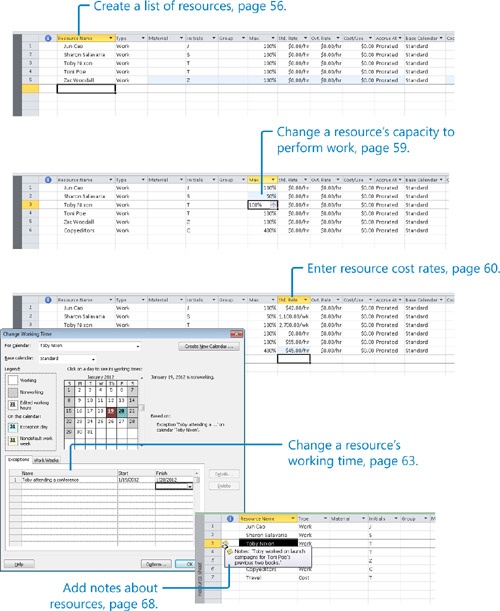
In this chapter, you will learn how to: | |
✓ | Set up basic resource information for the people who work on projects. |
✓ | Adjust the maximum capacity of a resource to do work. |
✓ | Set up cost information for work resources. |
✓ | Change a resource’s availability for work. |
✓ | Enter cost resource information for financial tracking. |
✓ | Record additional information about a resource in a note. |
Microsoft Project 2010 supports three types of resources. These are work resources, as well as two special-purpose resources: cost and material. Briefly, here is how to think about the three resource types:
Work resources include the people ...
Get Microsoft® Project 2010 Step by Step now with the O’Reilly learning platform.
O’Reilly members experience books, live events, courses curated by job role, and more from O’Reilly and nearly 200 top publishers.

