Maybe your requirement is slightly more complex, and you need to see the year-to-date sales based on your fiscal year end rather than the calendar year end date. The TOTALYTD function has an optional parameter that allows you to change the default year end date from "12/31" to a different date. Create a new calculated measure on your Internet Sales table using the following DAX formula:
Fiscal YTD Sales = TOTALYTD([Total Sales], 'Date (Order)'[Date], "03/31")
Now, let's take a look at both of these new measures in a table in Power BI:
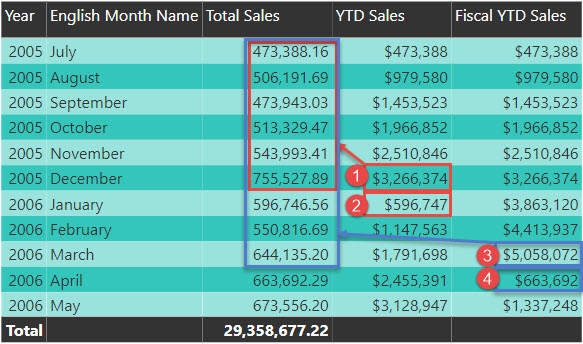
The newly created measures YTD Sales ...

