In this section, we are going to import a date table to support analyzing data based on when an order shipped. From the get data option, select excel and open the AdventureWorksDW excel file; the file can be found in the directory location, C:\Packt\Power BI Quick Start\Data\
Next, select DimDate from the list of tables, and then click load:
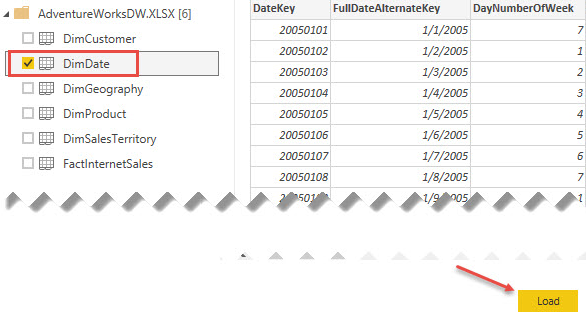
Now that the data has been imported, the next step is creating a valid relationship. Select Manage Relationships, found on the home ribbon, to launch the relationship editor. Click new to create a new relationship. Complete the ...

