Now, let's take a look at how to edit an existing relationship. In this example, you will edit the relationship between FactInternetSales and DimCustomer. To edit an existing relationship, select that relationship and then click on Edit.... See Figure 5, here:
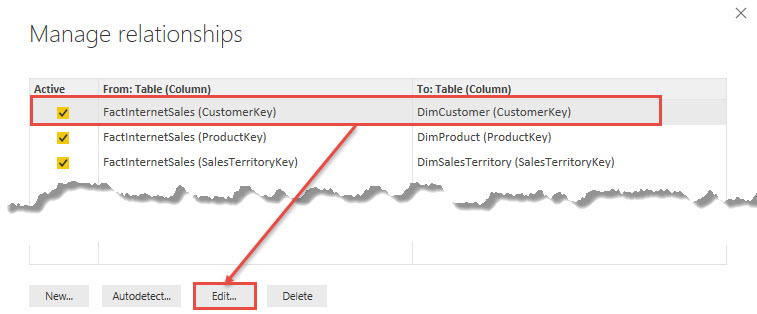
Once you select Edit... you will receive a new dialog box; this is the Edit Relationship editor. In this view, you will see how to change an existing relationship, how to change a relationship to active or inactive, and the cardinality of the current relationship; this is also where you can change the cross filter direction:

