Chapter 13. Working with Outlook Notes
IN THIS CHAPTER
About Outlook Notes
Creating and editing notes
Using optional note features
Viewing and searching your notes
Notes is an Outlook feature designed specifically for quick and easy jotting down of those small bits of information we all seem to be inundated with. You can think of them as the electronic equivalent of the sticky notes that most people have pasted all over their monitor, desk, and refrigerator. They are easy to use and understand.
Understanding Outlook Notes
Notes are designed to be as easy as possible to use. They are not designed for storing large amounts of information or for organizing information in any sophisticated way. They can contain text only—no pictures or similar items—and do not permit any formatting. I use notes for things like:
Airline frequent flier account numbers
Descriptions of favorite restaurants
Software installation keys
A list of movies to see
Figure 13.1 shows an open note. The form is very simple and—aside from the content—contains only four elements:
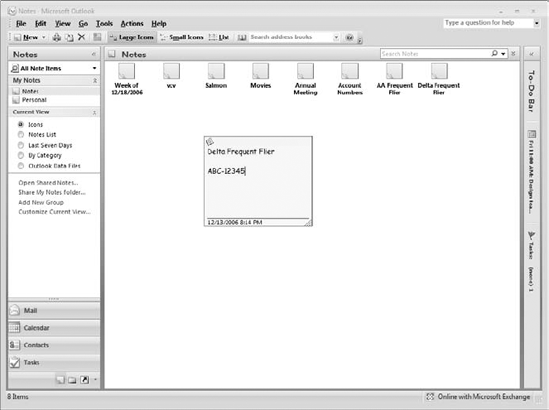
Figure 13.1. An Outlook note.
A close button (the X at the top-right corner) used to close the note
A menu button (at the top-left corner) used to open a menu with note-related commands
The time and date the note was created or last modified
A handle (lower-right corner) used to change the size of the note form
Two features contribute to the ease of use of notes: ...
Get Microsoft® Outlook® 2007 Bible now with the O’Reilly learning platform.
O’Reilly members experience books, live events, courses curated by job role, and more from O’Reilly and nearly 200 top publishers.

