Perform the following steps:
- While still in the Manage Users section of the Overview | Settings page, locate the user or group you would like to edit or remove from the list of users/groups.
- Toggle to the relevant user or group type radio button to edit the user type, or click REMOVE next to the username you would like to remove:
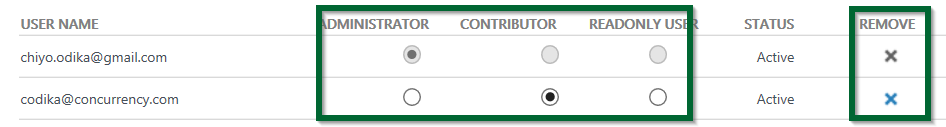
Figure 1.34 - Editing users in the Log Analytics workspace

