Another method of finding and adding management solutions is through the OMS portal. To install management solutions from the OMS Portal:
- Navigate to the OMS portal and sign in. Refer to https://www.mms.microsoft.com.
- On the Overview page, click on the Solutions Gallery tile to view offerings and management solutions:
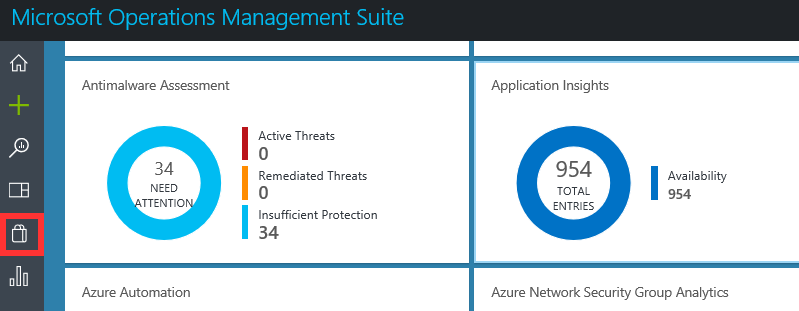
- On the Solutions Gallery page, select a solution offering or management solution to add to your workspace.
- On the Management solution page, click on Add to install the management solution in your workspace.
- Once added, a new tile for the solution will be visible ...

