Perform the following steps:
- In the Security Baseline Assessment dashboard, you can see the computer baseline perspective on the left side of the dashboard.
- The left pane shows the number of computers compared to the baseline, the average percentage of passed rules on the evaluated servers, and a list of servers that were assessed.
- The right pane lists the rules that failed by severity and type. Click on the computers in the Computer pane, under COMPUTERS COMPARED TO OS BASELINE, to access the search query and records:
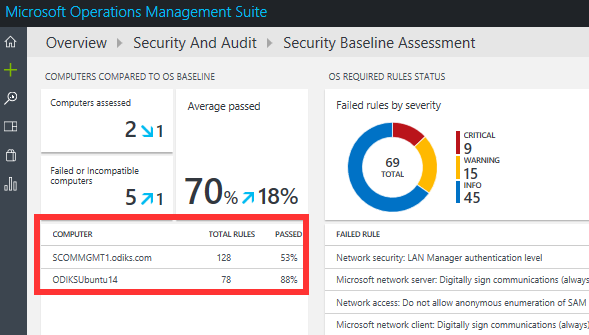
Figure 6.32
- In the resulting search window, review the search query and records ...

