To review the malware protection status, perform the following steps:
- In the Antimalware solution dashboard, in the PROTECTION STATUS area, click No real-time protection to evaluate computers that might be vulnerable:
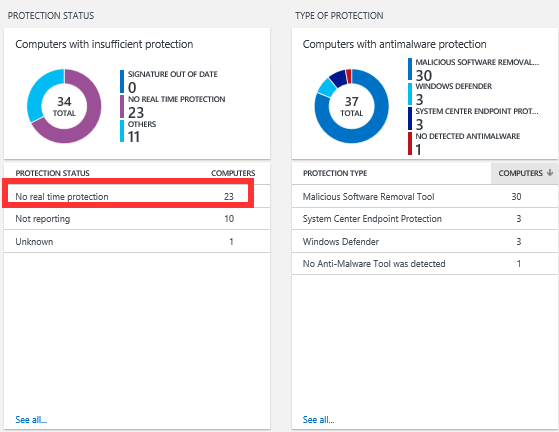
- This takes you to a search page with a list of servers without real-time protection

