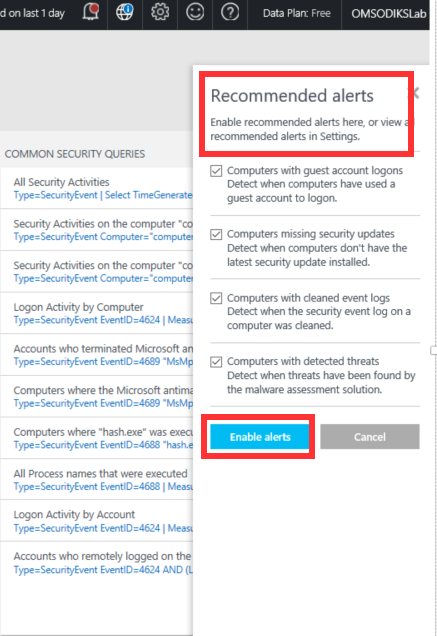You can start by reviewing the solution-specific data in your workspace:
- In the OMS console, review the solution tiles in your workspace that correspond to the solutions you have installed in your workspace.
- Click the Security And Audit solution tile to enter the Solution View page.
- Once on the page, Log Analytics will present you with a list of recommended alerts that relate to the solution. Click Enable alerts to enable the recommended alerts for the solution, and click Ok to close the Recommended alerts panel: