Perform the following steps:
- Open the SCOM console and navigate to the Administration workspace
- Navigate to Operations Management Suite, click Connection, and then click Configure Proxy Server:
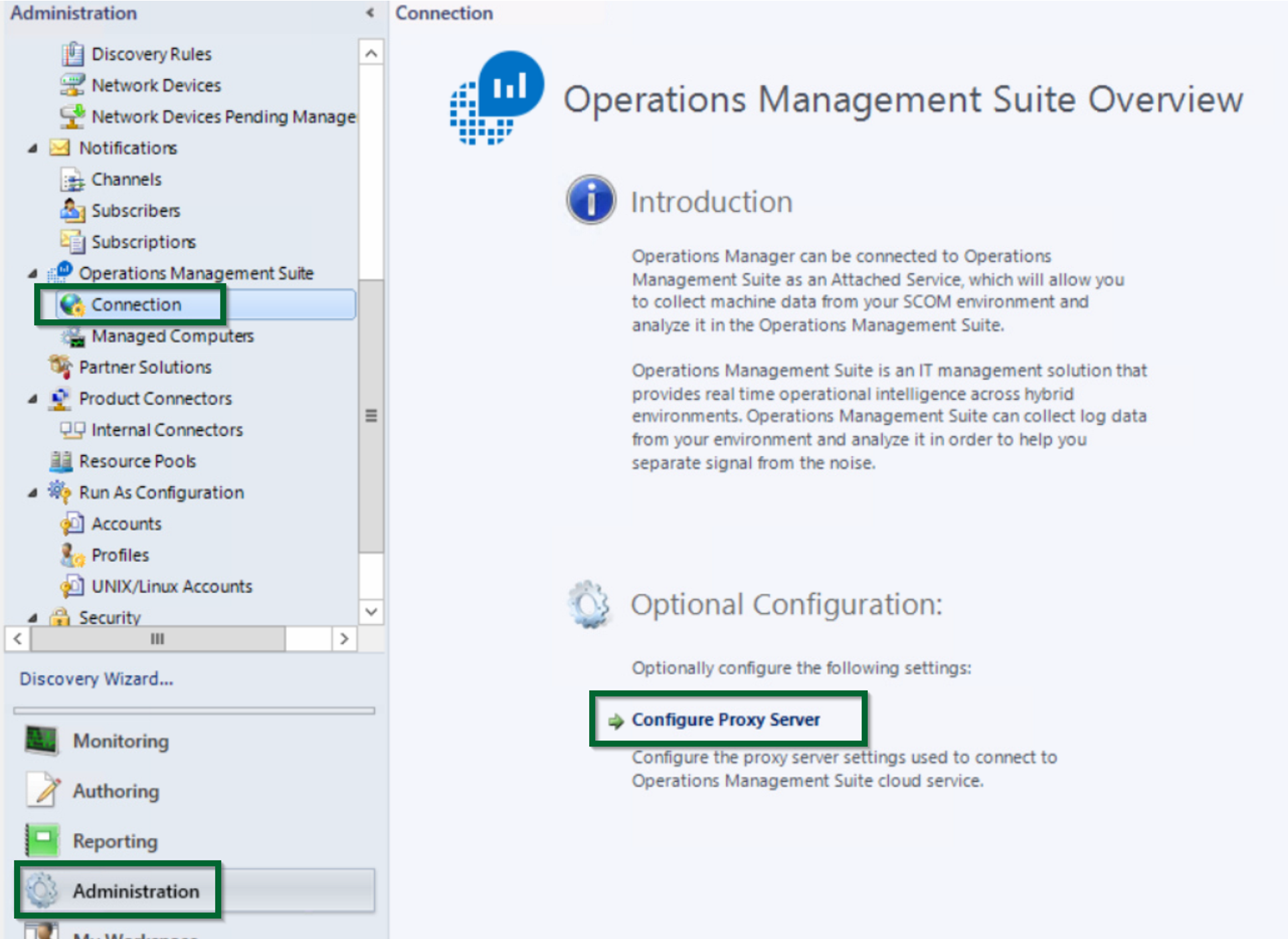
Figure 1.10 - Configuring proxy server options in SCOM
- Select the option to Use a proxy server to access the Operations Management Suite and type either the IP address of the standalone OMS Gateway server or the virtual IP address of the array of load-balanced OMS Gateway servers
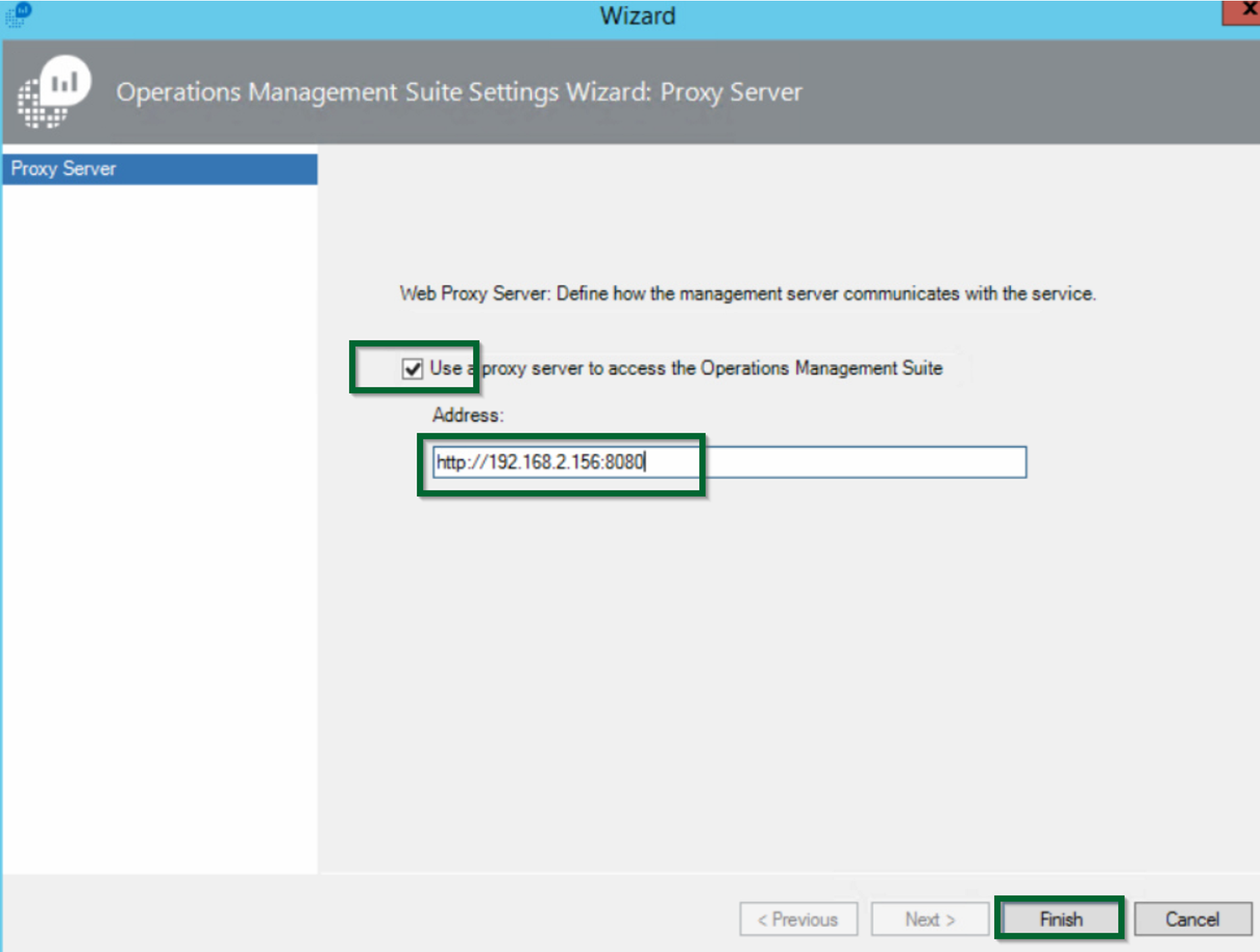
Figure 1.11- Configuring ...

