If you do not already have an Automation account, follow these steps to create one:
- Log in to the Azure portal at https://portal.azure.com.
- In the Azure portal, type Automation Account in the Search resources search field and under Services, select Automation Account:
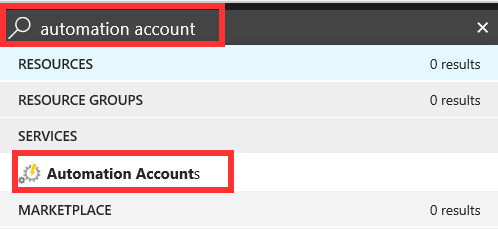
- In Automation Accounts, click on +Add and then select choices for the following items:
-
- Provide a name for the new Automation Account.
- Select a Subscription to link by selecting from the drop-down list if the default selected is not appropriate.
- For Resource Group, choose Create new resource group and enter a name in the text field, ...

