Perform the following steps:
- In the Manage Users section, choose the account type to add. You can choose between an Organizational Account, Microsoft Account, or Microsoft Support.
- Choose the user type: Administrator, Contributor, or ReadOnly User.
- Choose whether the account is a User or Group.
- Enter the name of the account and click Add:
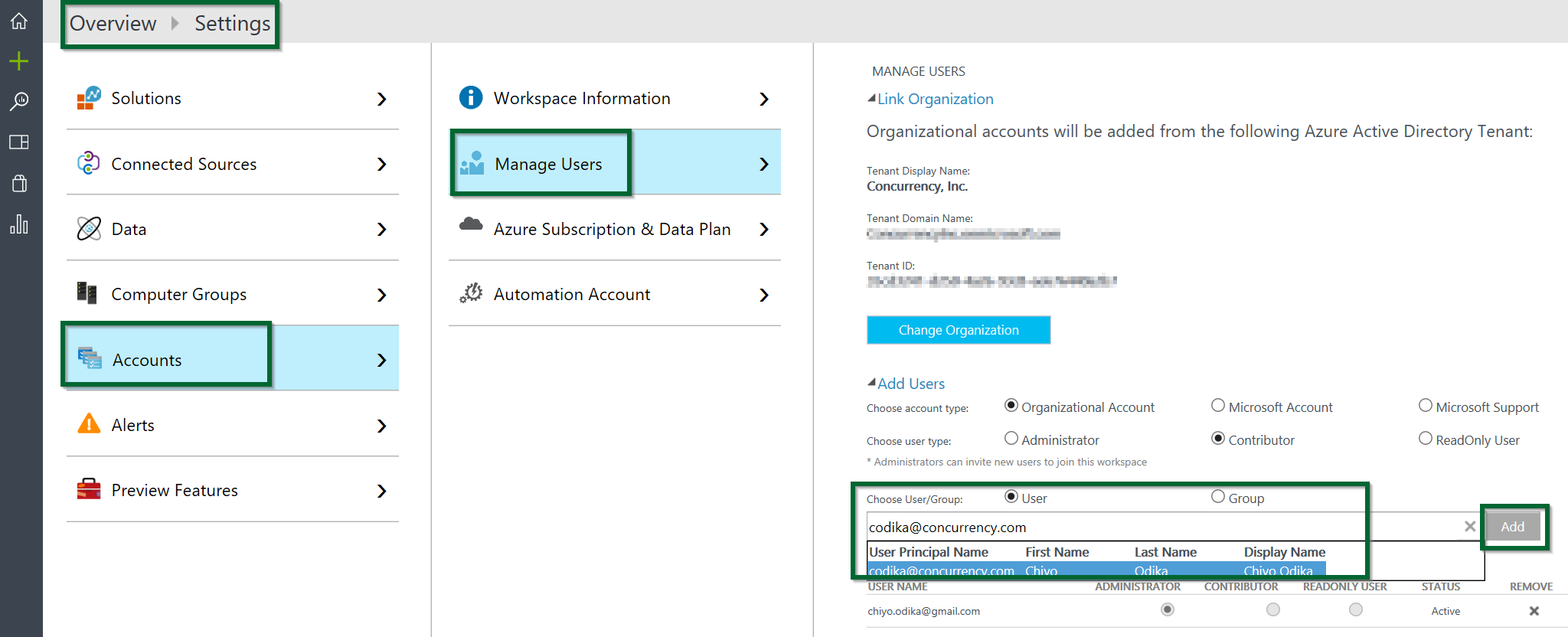
Figure 1.33 - Managing users in the OMS Log Analytics workspace
If you choose the Organizational Account type, when you enter part of the name of a user or group in the account field, a list of matching users and groups will appear in a drop-down box.

