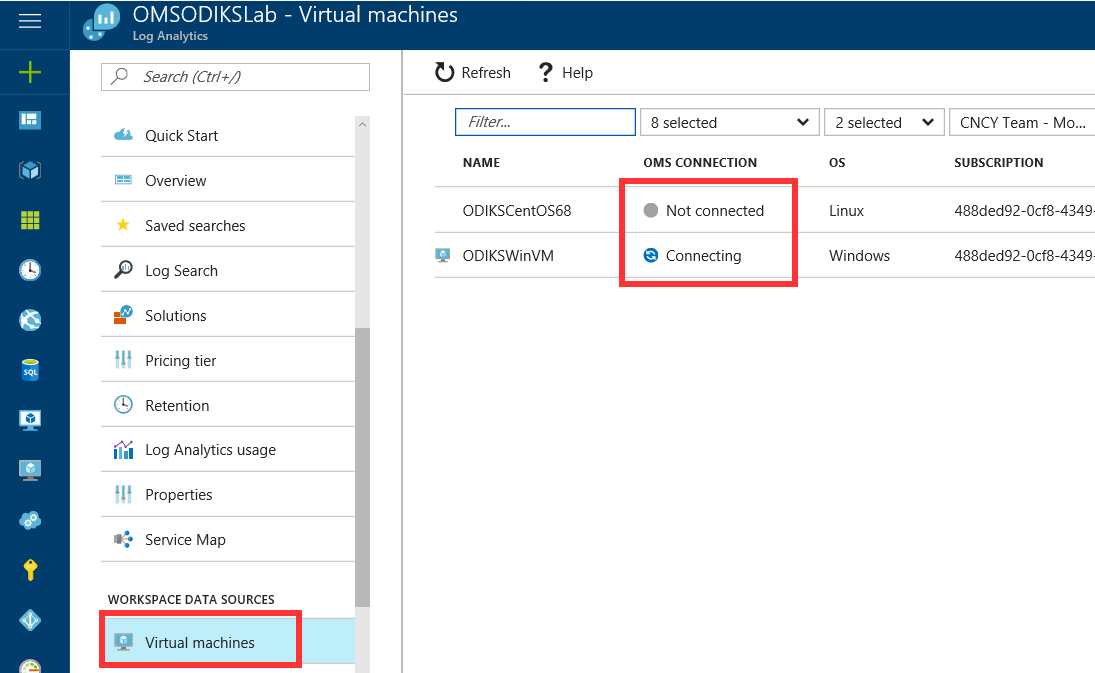After adding solution offerings and solutions to your OMS workspace, you are now ready to connect sources to the workspace to start collecting some data. You can enable the VM extension to connect your Azure VMs to OMS Log Analytics:
- Navigate to and sign in to the Azure portal.
- Search for and navigate to Log Analytics and select your Log Analytics workspace
- In the Log Analytics blade, select Virtual machines under Workspace Data Sources
- Review the list of virtual machines and the OMS connection status for each virtual machine on which you would like to install the agent: