Perform the following steps:
- Navigate to Slack from https://slack.com and either select an existing channel or click the + beside channel to create a new channel.
- Select the channel and click on +Add an app as shown in the following screenshot:
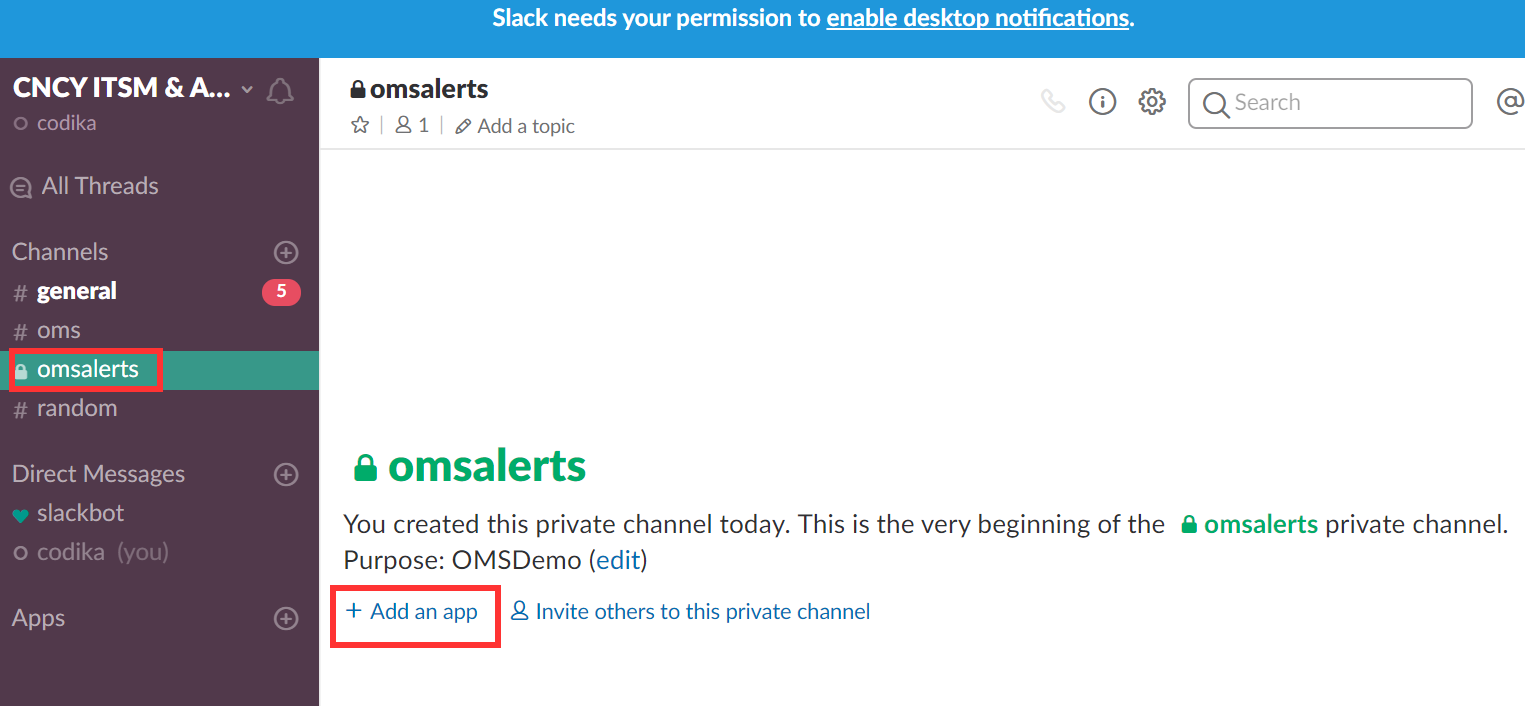
Figure 3.11
- In the search field, type webhook and select the Incoming WebHooks option from the list:
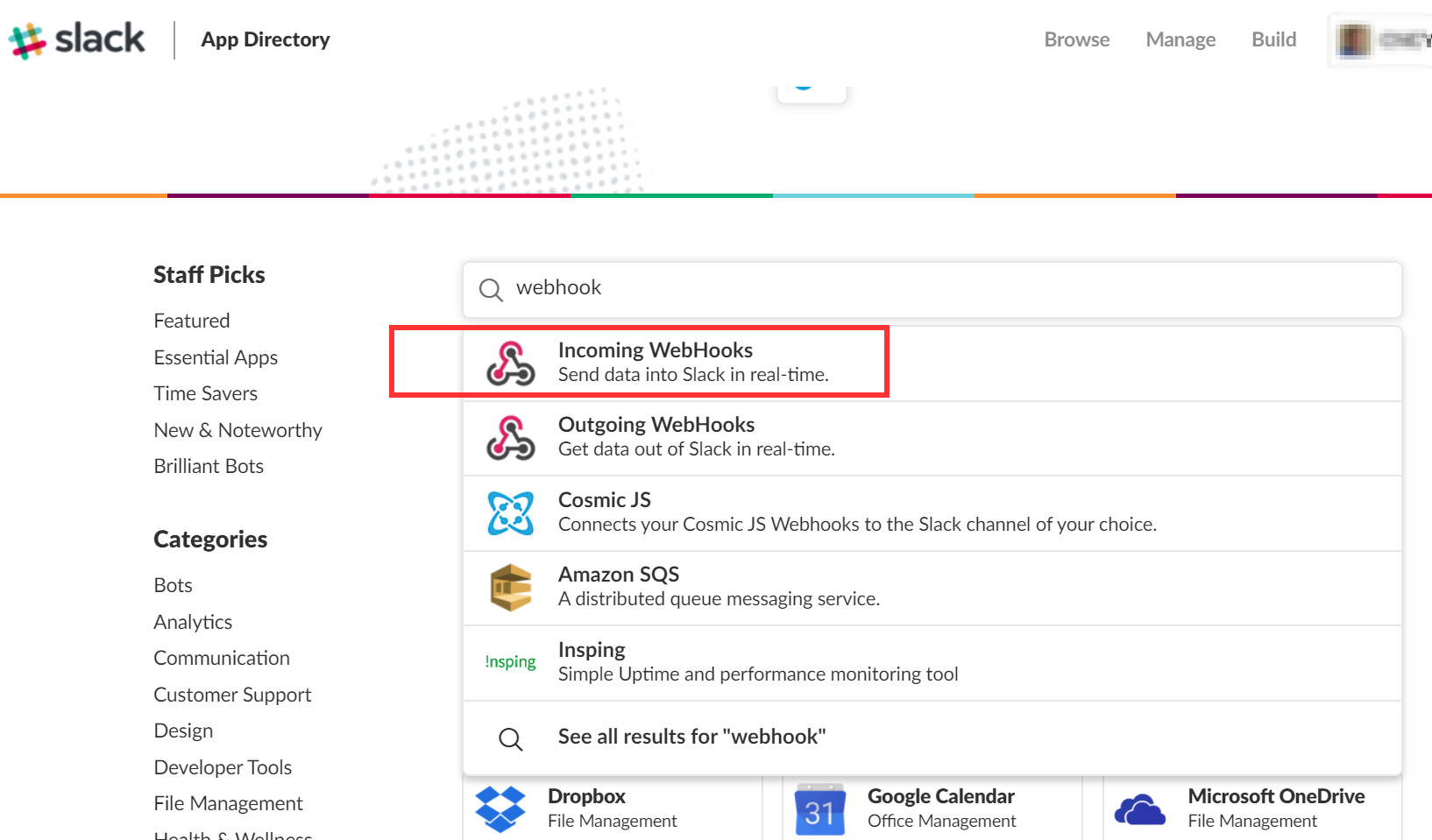
Figure 3.12
- Click on Add Configuration and in the resulting window, click on Add Incoming WebHooks integration.
- Navigate to the Webhook URL and copy the URL for use ...

