Perform the following steps:
- Log in to the Azure portal at https://portal.azure.com
- In the Azure portal, type Automation Account in the Search Resources search field and under Services, select Automation Account
- Select your automation account from the list of accounts.
- In your Automation Account, click on Change Tracking under Configuration Management and click on Edit Settings:
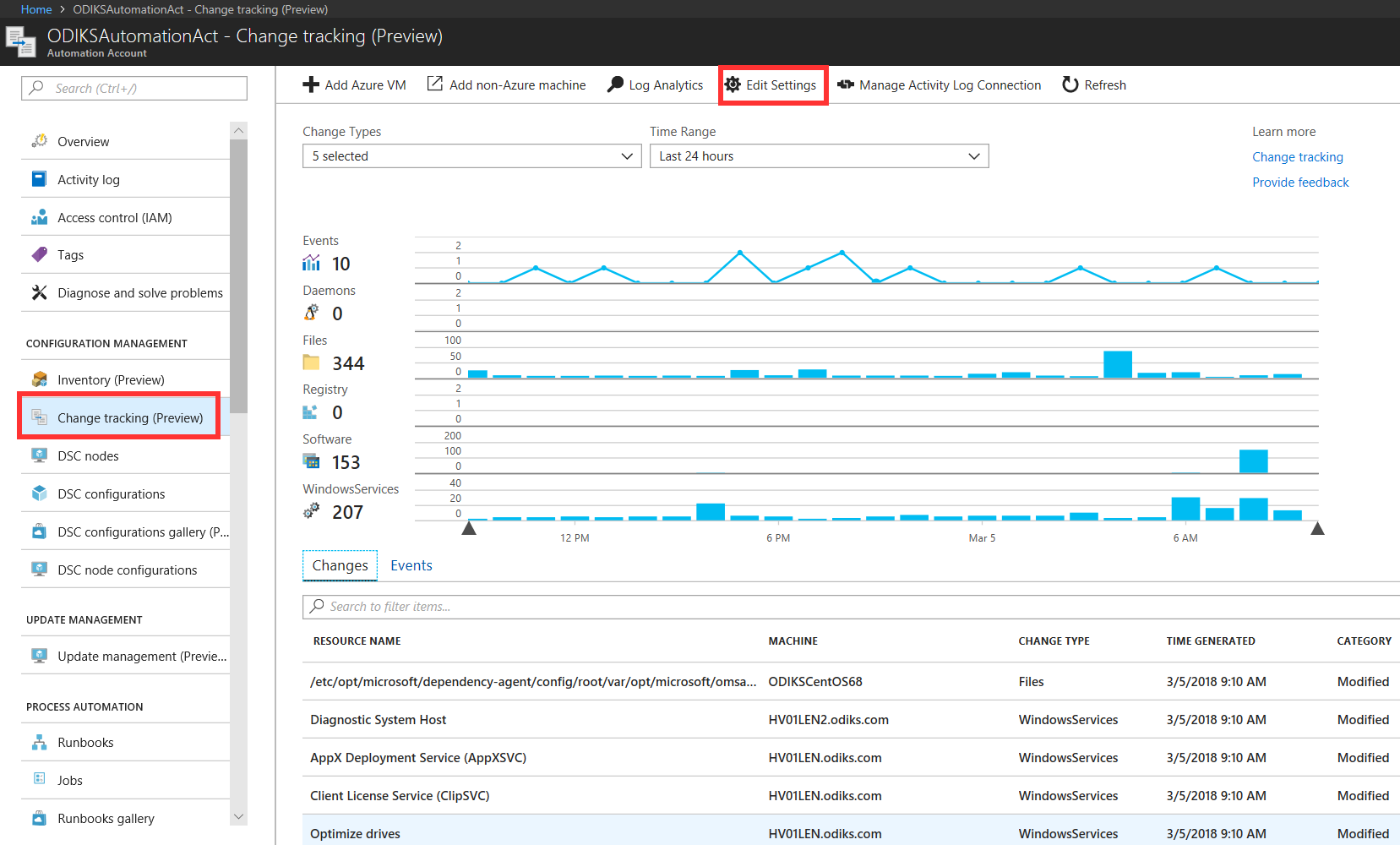
Figure 8.21
- On the Change Tracking page, select a tab to track a corresponding configuration:
-
- Windows File Tracking: Click on +Add to add a new file to track. On the Add Windows File for Change Tracking blade, ...

